I created a nord theme for Scrivener Windows
Scrivener 3 for Windows is finally out.
I never thought I’d type that line, but I’m happy to be proven wrong. I’ve been tinkering with it over the past couple of hours, and given how much I love the Nord Theme now (the palette of this entire website is based on that), I decided to create a Nord Theme for Scrivener.
It took a few hours, hours I should’ve been writing, hours I shouldn’t have wasted like this, but hey, I’m done now.
Here’s how it looks!
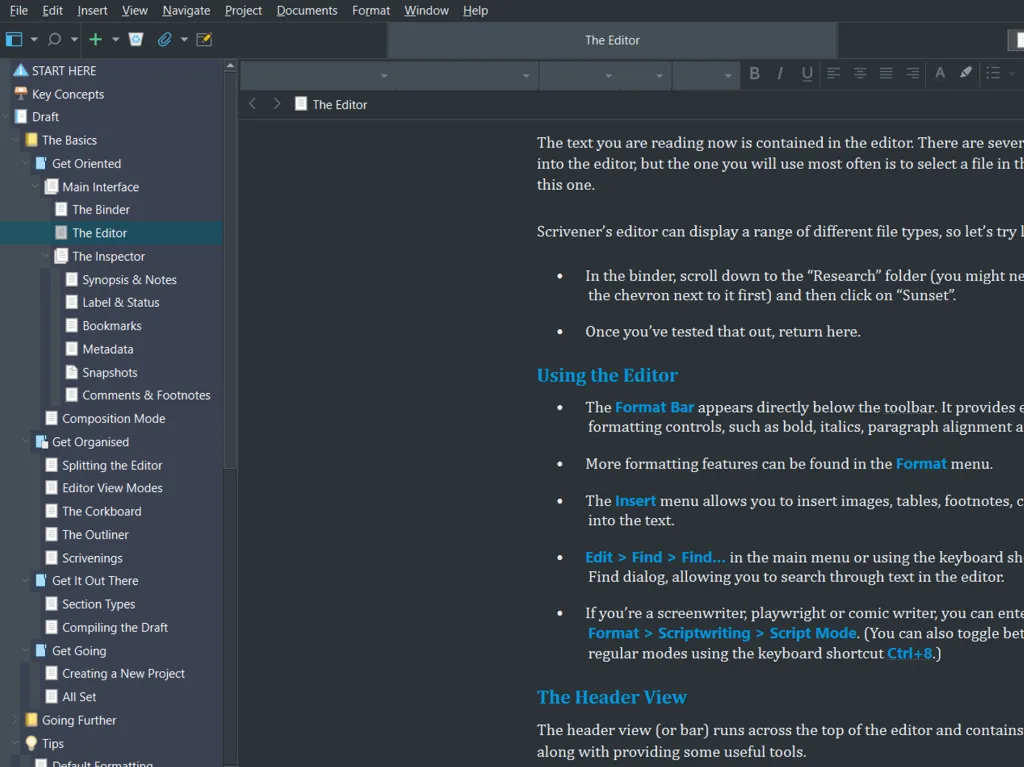
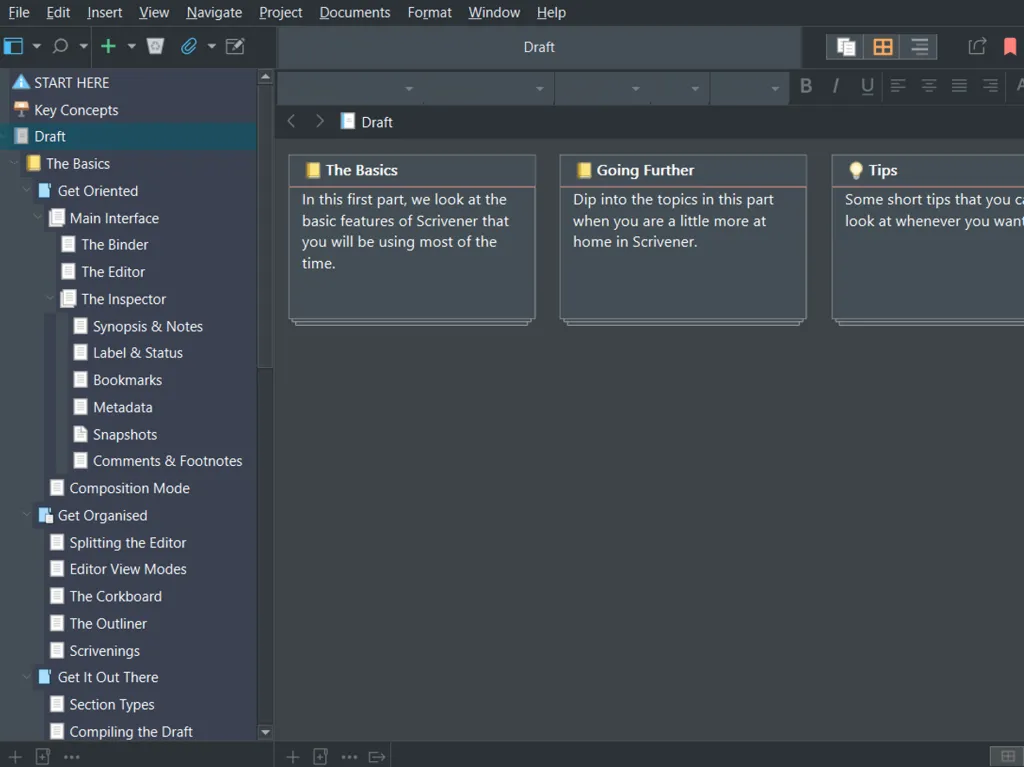
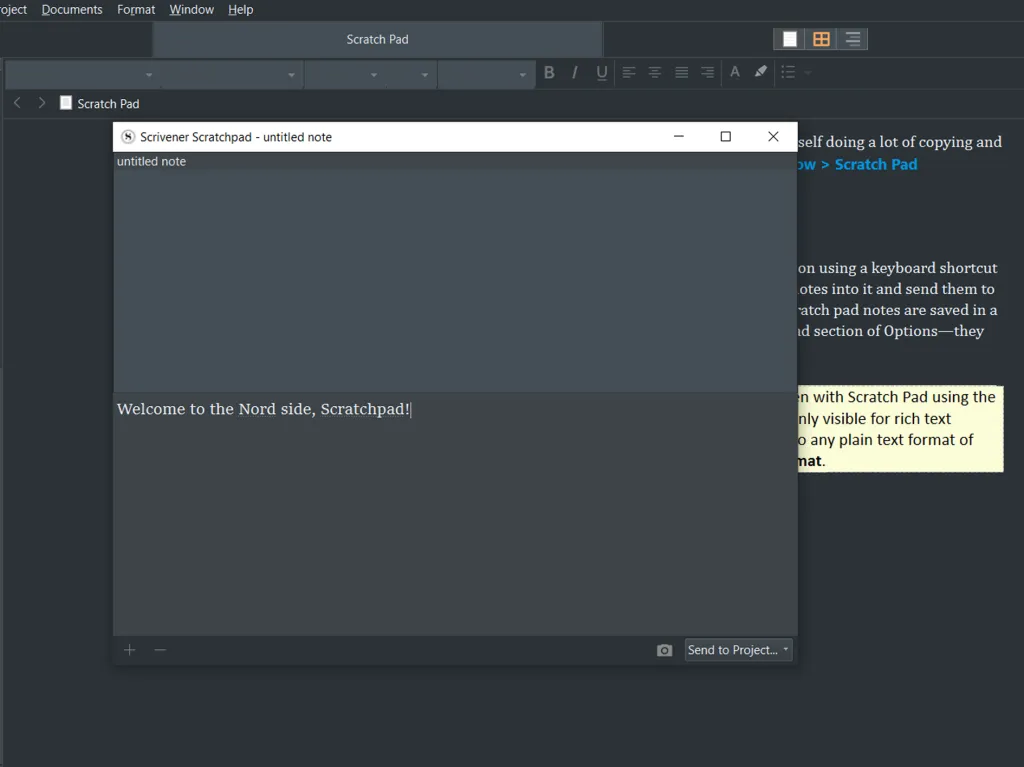
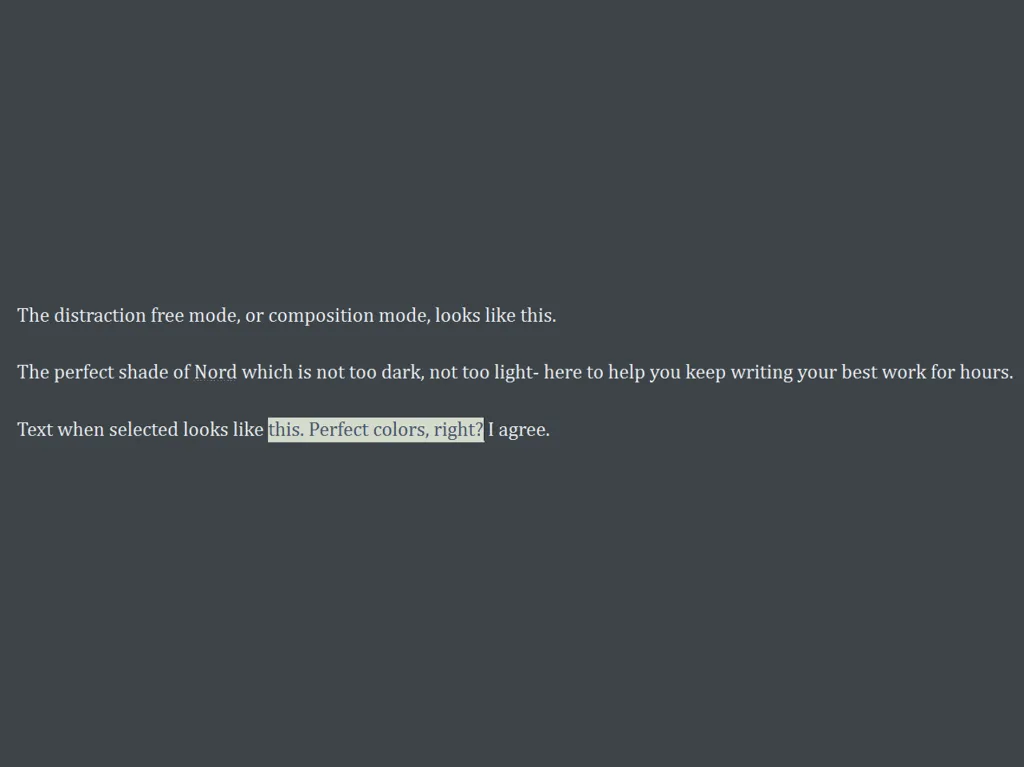
Here’s a link to get it-
You can pay as little as 3 USD, or as much as you want. Like all good things in life, this isn’t free.
I worked hard on this. Every single color that can be customized has been customized to match that of the Nord color palette. If you press F9 and start writing in the Distraction Free Mode (or the Composition Mode, as they like to call it), even that matches the Nord Theme.
Overall, if you’re used to coding in Nord, you’ll feel at home with this.
If you’re not used to Nord, I recommend you try this out. Like me, you will hopefully fall in love with it too.
Here’s the link again-
Happy writing, and welcome to the NORD side!